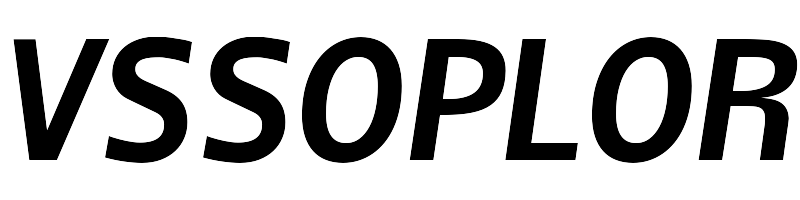Wireless Ergonomic Keyboard with Backlits & Accessories
Category: vssoplor keyboard

Exceptional Comfort: The ergonomic wireless keyboard has a comfortable wrist rest, allowing you to place your wrist on the cushioned palm to reduce the risk of fatigue and injury and enjoy natural, relaxed typing.
Phone/Tablet Holder: Our computer keyboard provides an extra place to put your phone, iPad, or other gadgets without cluttering up your desk. It is very convenient and allows you to easily check your phone for incoming text messages or other things without having to pick it up.
Quiet Scissor Mechanism: We use a scissor-leg structure membrane lighted keyboard and can effectively reduce noise by 95%, making it the perfect choice for office work.
Rechargeable and Long-lasting: Built with a 1600mAh battery, the wireless keyboard has a standby time of up to 3000 hours. It comes with a Type-C charging cable to make charging easier, and you can directly use a PC, power bank, or wall charger for keyboard charging.
Smart LED Indicators: This backlit wireless computer keyboard is designed with 3 indicators to help you know the status of your keyboard. When there is low power, the power indicator will flash and be green.
Low-profile Responsive Key: Every low-profile key of the ergonomic keyboard is fast responsive and tactile, providing comfortable and easy typing. The 7-color backlit design allows you to type easily in the dark.
Know More About Trueque Backlit Wireless Keyboard with Wrist Support: Q1: How many lighting modes does this backlit keyboard have? A1: The backlit wireless keyboard has 7 switchable backlit modes and 3-level adjustable brightness.
Q2: Can the letters light up? A2: The letters and edge of the keys both can light up. The lighted letters help you type in the dark easily.
Q3: How to turn on/off the LED lights and adjust the backlit lightings? A3: First, plug the USB dongle into the computer. Then press Fn+Esc to turn on/off the keyboard backlight. Press Fn+F1 to change the backlight colors, Fn+Up Arrow (or Fn+Down Arrow) to adjust the brightness.
Q4: How long does this Ergonomic Keyboard need to be charged? Does it come with a charging cable? A4: The rechargeable keyboard comes with a charging cable and it only takes 2.5 hours to fully charge, with an extra-long standby time of 24 months.
7 Colored Backlits Rechargeable Ergonomic Wireless Keyboard with Phone Holder Silent & Plug and Play & Power Saving Wireless Keyboard and Mouse Rainbow Backlit Rechargeable Ergonomic Wireless Keyboard and Mouse Combo
Customer Reviews 4.1 out of 5 stars (1,491) 4.1 out of 5 stars (23) 4.2 out of 5 stars (1,767) 4.2 out of 5 stars (2,146)
Price $42.99 $26.24 $18.99 $29.98
Connection 2.4GHz Wireless 2.4GHz Wireless 2.4GHz Wireless 2.4GHz Wireless
Features 7 Backlit Effects & Wrist Rest & Rechargeable & Shortcut Keys & Plug and Play & Ergonomic & Silent & Phone Holder 7 Backlit Effects & Wrist Rest & Rechargeable & Shortcut Keys & Plug and Play & Ergonomic & Silent & Phone Holder Ergonomic & Shortcut Keys & Silent & Plug and Play & Power Saving & 800-1200-1600DPI Mouse & Low Profile Computer Keyboard Rainbow Backlit Effects & Rechargeable & Shortcut Keys & Plug and Play & Ergonomic & Silent
Power Rechargeable (Included Battery & Charging Cable) Rechargeable (Included Battery & Charging Cable) 2AAA Batteries+1AA Battery(Not included) Rechargeable (Included Battery & Charging Cable)
About Trueque: We're a keyboard and mouse brand focused on innovation and quality. Each of our teams is committed to providing customers with sincere service and a meaningful product experience. We will always keep in mind the opinions of our customers to make the office convenient and comfortable.
product information:
| Attribute | Value | ||||
|---|---|---|---|---|---|
| package_dimensions | 17.68 x 8.66 x 1.14 inches | ||||
| item_weight | 1.7 pounds | ||||
| manufacturer | Trueque | ||||
| country_of_origin | China | ||||
| customer_reviews |
| ||||
| best_sellers_rank | #436 in Video Games (See Top 100 in Video Games) #22 in PC Gaming Keyboards | ||||
| date_first_available | December 1, 2022 |